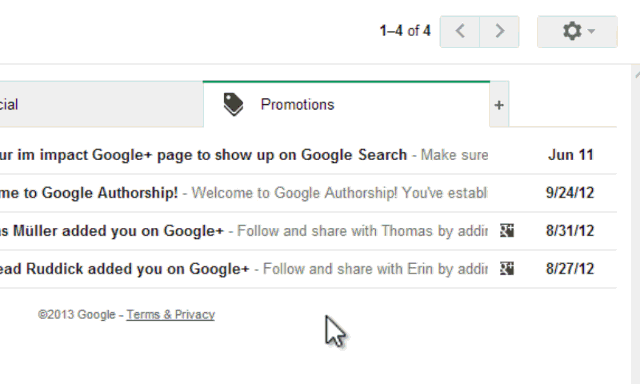Medical Detective MD
1333 SE 25th Loop, Suite 102
Ocala, FL 34471
happier you.
GET IN TOUCH
Send Us a Message
Contact Us
Call Us
Hours of Operation
Monday, Tuesday and Thursday
9:00 AM – 5:00 PM
(Closed for lunch 12:00 – 1:30 PM)
We will be closed on the following dates:
- Memorial Day
- Independence Day
- Labor Day
- Thanksgiving
- Christmas Eve and Christmas
- New Year’s Eve and New Year’s
On-Site Store Is Only Open November 25 and 26th for Thanksgiving Week 2019
Frequently Asked Questions
Supplements Questions
Why these particular supplements? Why can’t I get them at Walmart?
The supplement you were prescribed are pharmaceutical grade, therefore a higher quality. The supplement companies we use have their products tested by an independent laboratory to assure you that what is on the label is really in the bottle. This is a very expensive process, but the companies reputations are based on the quality and content of their products.
Why so many supplements?
Each supplement was prescribed based on your abnormal laboratory findings. There is documented research showing that the supplements you were prescribed will have a positive effect on your particular abnormal laboratory findings, assuming you make the proper lifestyle changes.
How long do I have to be on these supplements?
You will stay on the supplements until your repeat laboratory findings have returned to normal, then the dose and frequency will be decreased, or they will be discontinued. If your abnormal laboratory findings are based on a genetic mutation, you will be on that particular supplement forever.
Managing Your Account
How do I create/manage Wishlists?
VIDEO COMING SOON!
I'm not receiving your emails and newsletters. What do I do?
If you’re using Gmail, our emails will often go to the “Promotions” tab in your inbox.
To fix this, you can perform one these actions:
- Add our From email address – info@medicaldetectivemd.com – to your Google Contacts
Once you’ve added info@medicaldetectivemd.com to your contacts, our messages will always go to your Primary inbox. - Move your emails to the Primary tab
You can teach Gmail where to deliver your messages. Follow these instructions how to add our messages to the Primary tab. - Remove Gmail Tabs altogether
In the top right of Gmail, click Settings and then Configure inbox. Check the boxes of the categories you want to use. If you hide a tab, those messages will show in your Primary tab.